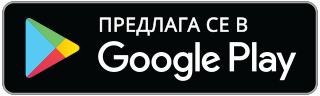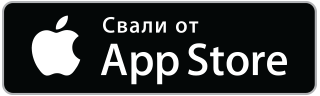Моля, изберете офертата при закупуване на този апарат / тарифен план:
Нова услуга Преподписване / Смяна на план Пренос на номер от друг оператор А1 предплатена услуга към абонамент
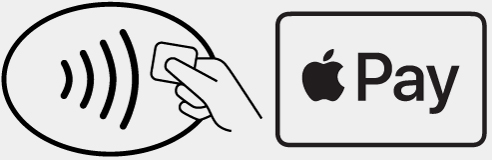
Pay with your phone, you don't need a wallet with countless cards in it.
With A1 Wallet you can make contactless payments with Android and iOS. The only thing you have to do is fill up your account, with a card or by a bank transfer, regardless of the bank you use.
Send money to a friend by selecting his number from your contact list or choose a QR code and send it like a link by SMS, email or social networks. All transfers between A1 Wallet users are free.
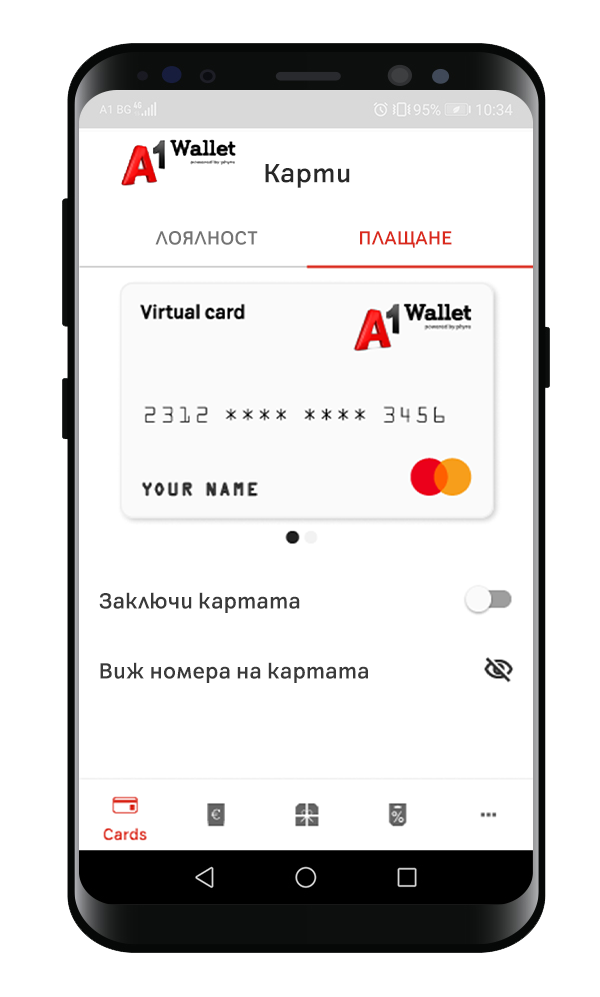
With A1 Wallet you can make contactless payments with Android and iOS. All that is needed is to fill up your account with a card or by a bank transfer, regardless of the bank you use.
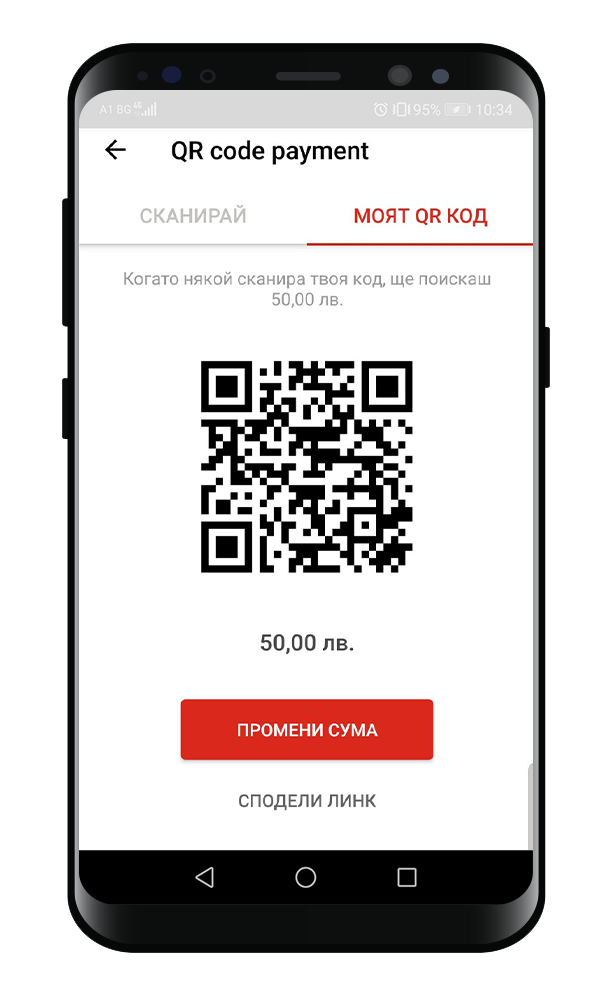
All transfers between A1 Wallet and Phyre users are made within seconds and for free
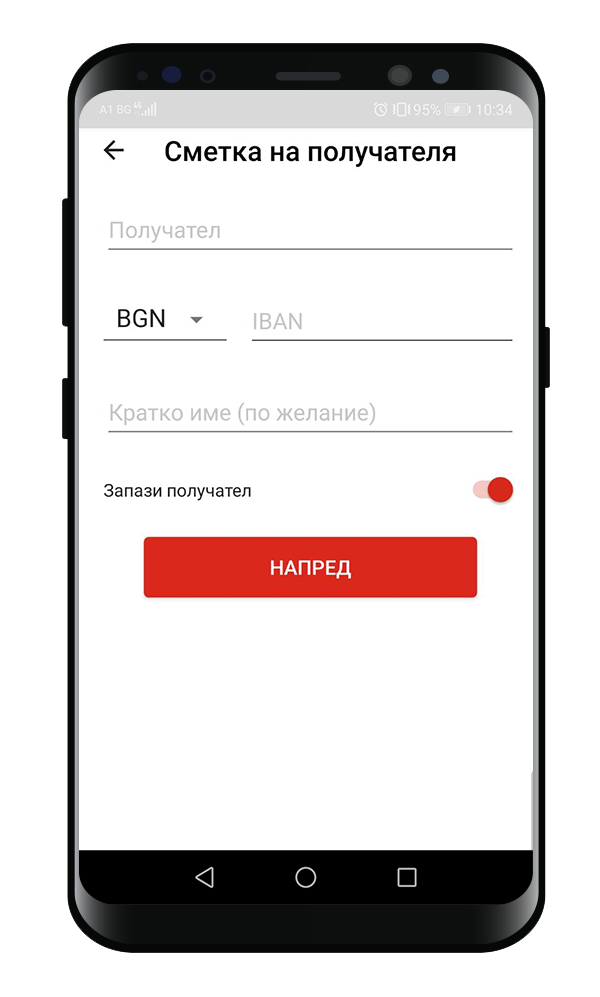
Wtih your individual IBAN in A1 Wallet you can send and receive money a lot cheaper in BGN and EUR.
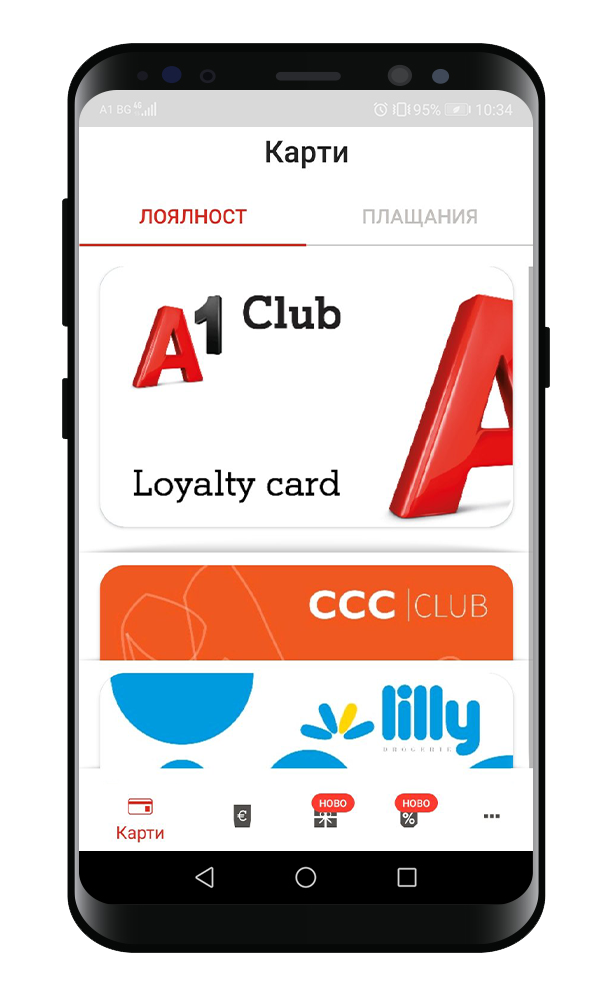
With A1 Wallet you can scan all of your loyalty cards so they can be always with you when you need them.
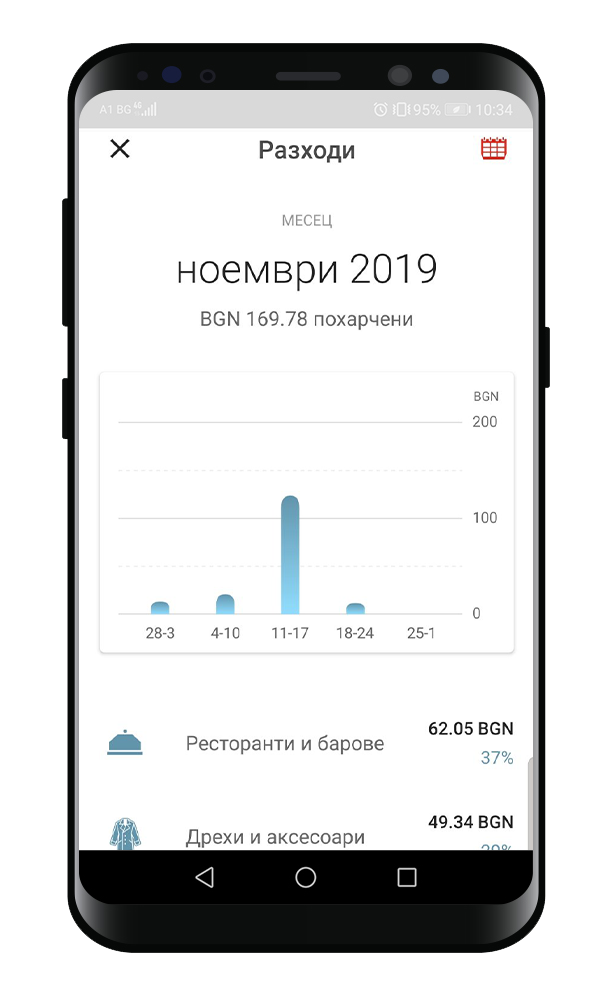
The app will automatically allocate your expenses in groups like food,transport, clothes or accessories.
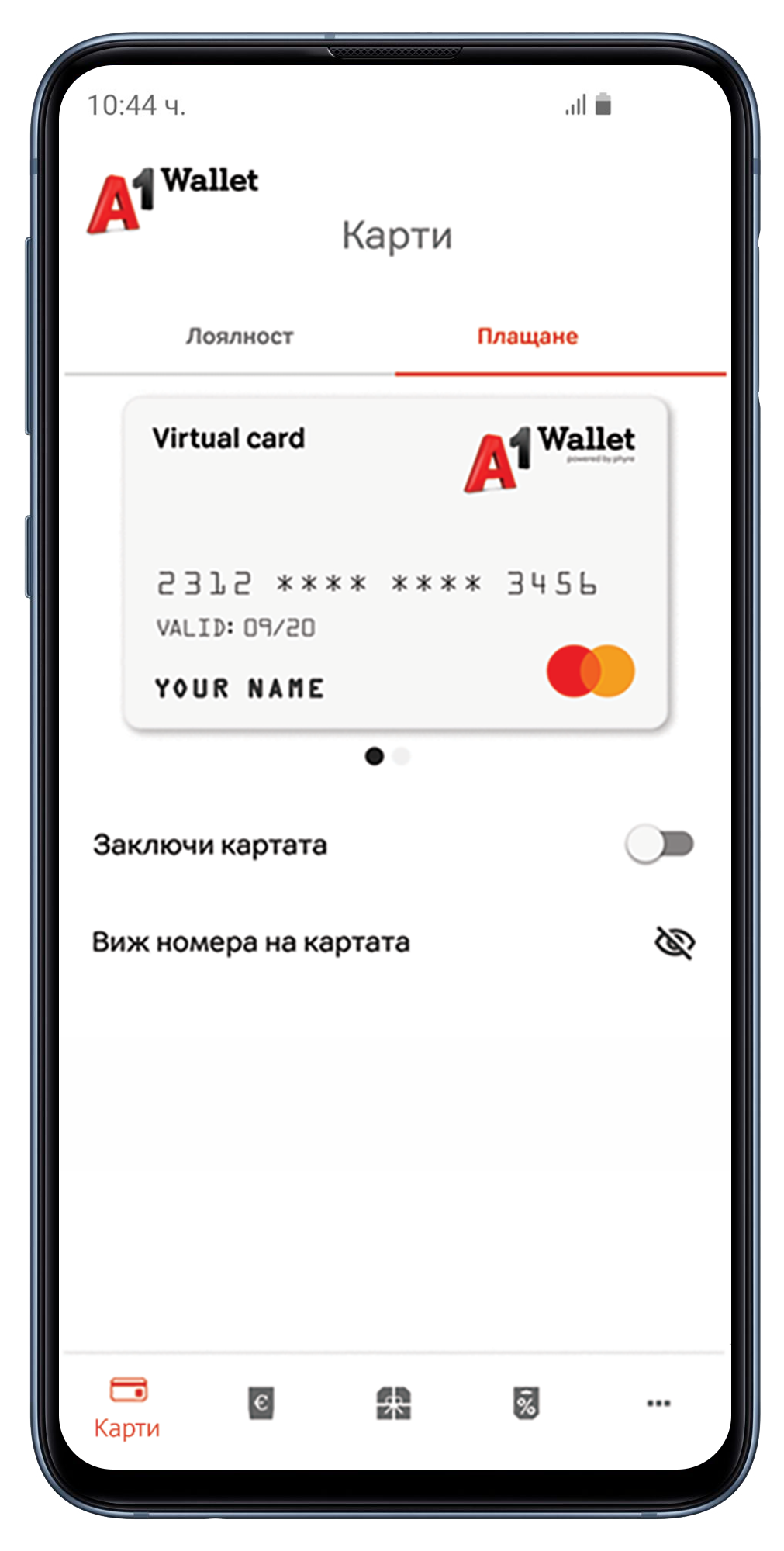
Shop with your phone, you don't need a wallet with countless cards.
With A1 Wallet you can make contactless payments with Android and iOS. All that is needed is to fill up your account with a card or by a bank transfer, regardless of the bank you use.

All of the transfers between users of A1 Wallet and Phyre happen within seconds and absolutely free.
Send money to a friend by mobile number. The only thing you need to do is select him from your contact list, enter the wanted amount, confirm and within seconds the money will be transfered without any fees.
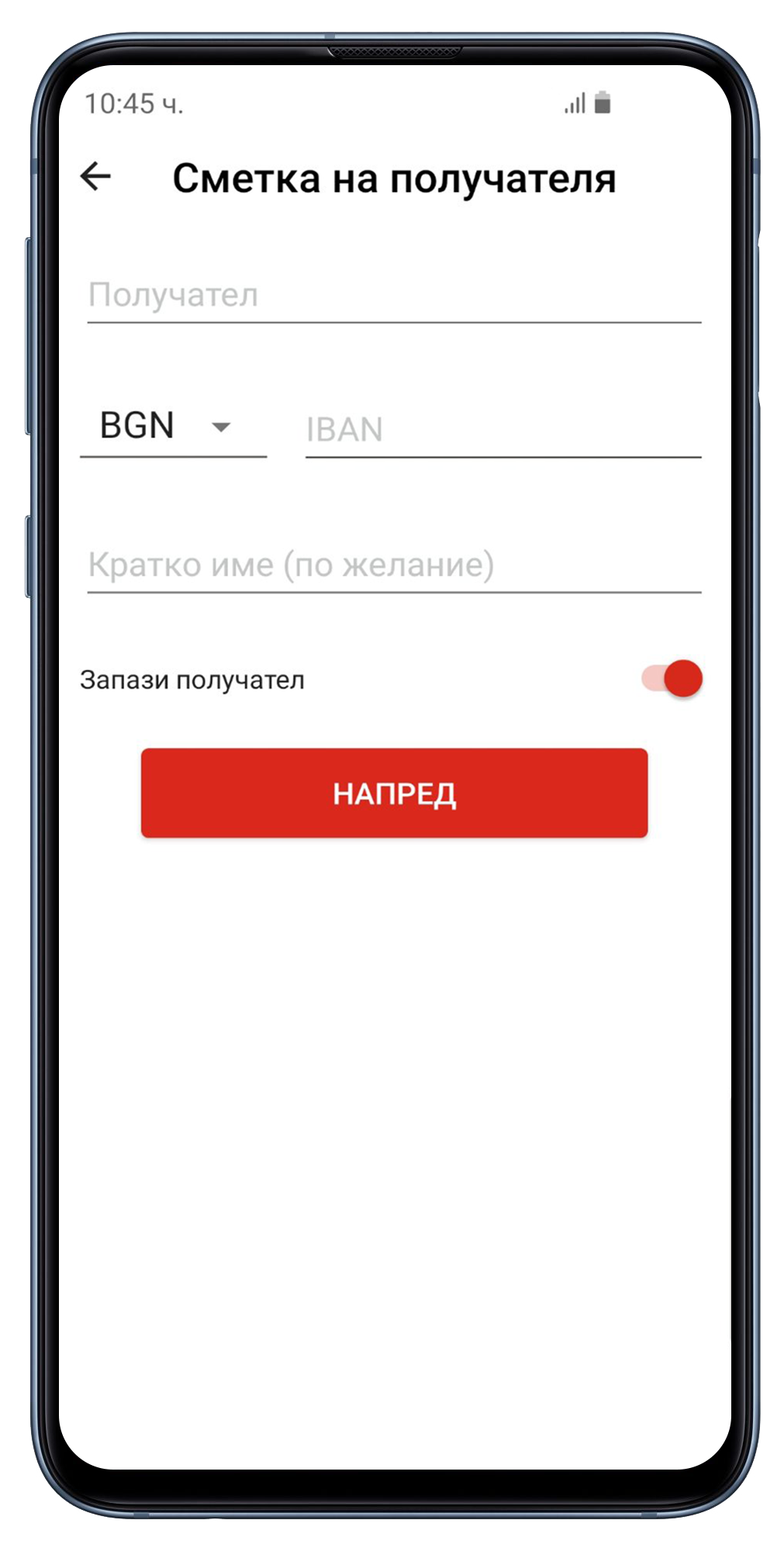
You receive your personal IBAN when you register in A1 Wallet. With the IBAN you can send or receive money (in BGN and in EUR) in the app a lot cheaper.
To send funds the only thing you have to do is to fill in the information of the recipient - name, bank account and currency, after that to confirm the transfer.
A1 Wallet gives you the opportunity to receive money from people who use or don't use the app, regardless of the bank they use.

With A1 Wallet you can scan all of your loyalty cards so they can be always with you when you need them.
To add a loyalty card to your digital wallet you can use one of the templates in the app or take a photo of your card and scan the barcode or the QR code.

The app will automatically allocate your expenses in groups like food,transport, clothes or accessories.
With this feature you can easily track your transactions at any moment. You can choose a period in which you want to look at your spendings and filter the type of expense.
By looking at your payments for months, weeks or days you can make a better plan to optimize your expenses.

A1 Wallet is a digital wallet wchich is available through a free app and allows an easy, fast and safe management of financial assets.
A1 Wallet changes the way you send, receive or handle your money. With it you can do all of those things on your phone whereever you are. A1 Wallet allows you to:
A1 Wallet also gives you a free and individual IBAN, an opportunity to order a contactless debit card MasterCard, to add your loyalty cards in one place. You can use every bank card, regardless of the type to fill your account.
Because it's fast!
With it you can make contactless payments with your phone, send money for free within seconds to every A1 Wallet and Phyre user. And to make national and international bank transfers from your digital wallet.
Because it's safe!
The access to A1 Wallet and your account is protected all the time by your individual code or your finger print and by all of the systems provided by „Пейнетикс“ АД.
You can download the digital wallet for free from Google Play or Apple Store.
A1 Wallet has two tariff plans: Standart and Premium.
The Standart plan doesn't have a monthly fee and you have to pay for some of the operations. You can find more information about the conditions HERE.
The Premium plan includes a monthly fee which allows you to make free operations. You can find more information about the conditions HERE.
The digital wallet can be used from:
You have to be above 18 years old to use the app.
You can use your digital wallet everywhere you are. With the app you can manage all your payments and funds all the time.
Direct payments can be made in every shop which has a POS terminal for contactless payments.
Payments made with A1 Wallet are indentical with the ones you make with bank cards or in cash. You have all of the discounts with A1 Wallet which you have by paying in cash or with a bank card. You can add all of your loyalty cards from different shops and stores to A1 Wallet.
The digital wallet is personal. Giving access to the digital wallet is a responsibility and a personal choice for every user.
Sending money to another A1 Wallet or Phyre user and payig at a POS terminal are absolutely free. Withdrawing money in the country or abroad is charged based on your tariffs, which you can find in your A1 Wallet menu „FEES“.
A1 Wallet is a modern and safe alternative to bank products. The digital wallet is a product which can satisfy all of your daily needs. It brings a lot of advantages – full control over your account, unlimited access to the funds in the account and information for every payment and transfer.
A1 Wallet is a modern alternative to the traditional wallet. With it you can „carry“ your wallet in your mobile phone.
What makes it better:
A1 Wallet can be used in all sorts of situations like money transfers anywhere in the world, sending money. You can do everything with your phone.
You can use it:
All of your rights and obligations are described in the General terms which you can find in the menu„Documents“ in the mobile app A1 Wallet
A1 Wallet is available for every user over the age of 18. Users who don’t have a contract with A1 and don’t use A1 services can also register in A1 Wallet.
Download the app A1 Wallet from Google Play or Apple store, install it, fill in the information required and follow the instructions:
Registraion steps:
The information you'll have to give:
The verification code is a code which is sent to the phone number you have entered while registering for A1 Wallet. The code is used to verify the mobile number registered by the user. When you use A1 wallet the verification codes are used to confirm different types of operations and services.
To verify yourself it is necessary to click the buton“More”(… in the bottom right corner) and choose “Verification”.In case you reach the verification limit you will receive a message that you need to verify yourself.
You can verify yourself at any time after the registration. The verification is needed when you reach a cumulative limit of 500 bgn.
If you want to use the app for payments after you reach the limit of 500 bgn it is necessary to verify the user of the account. We are obligated by the law to verify every client who wants to exceed this sum.lt;/p>
To verify yourself everything you need is to prepare your ID, to follow the instructions in the app: to make a short video of the front side of your ID, the back side of it and a selfie. You won’t have to talk to a representative, we will look at your documents and let you know the results of the verification as soon as possible.
Keep in mind that all of your information on your ID and your photo have to be visible.
To verify you need to have:
It takes only a couple of minutes.
If you send a selfie with glasses, if you have a broken document or if your document can’t be seen clearly, your verification can’t be successfully done.
“Пейнетикс АД” is a licensed firm who deals with electronic money and is obligated to verify the identities of the users.
The verification is necessary when you want to have full access to the services in the app including:
You can fill your account with a debit/credit card from another financial institution or you can make a transfer from your bank account to your individual IBAN on your digital wallet.
You have to go through these steps:
o After that every transfer happens in a matter of seconds.
One of the reasons can be that your card doesn’t have an activated 3D secure.
Try to fill your account with another card or try to activate 3D secure. It will improve the levels of security.
With 3D secure we can guarantee that your card can’t be used without your knowledge.
3D secure adds security when you play online, which is in the form of a password.
The code is sent to you by the bank which issued the card. If you don’t get one or don’t remember your password contact the bank.
When you register in the beginning the cumulative limit is 500 bgn. When you reach the limit you have to verify yourself.
The next limit will be 30 000 bgn and then a declaration of the origin of the money will be needed.
You won’t have to if the transfer is smaller than 500 bgn. If you reach the limit you will have to verify yourself in the app. If you don’t do that the transfer will be put on hold and we will contact you for verification.
The transfer consists of sending money from a financial institution to the A1 wallet account of the user. These user details are needed: IBAN of your A1 Wallet account, BIC code, names of the receiver. Information about the details of your A1 Wallet account can be found when you choose:
The needed time for a bank transfer depends on the currency and the bank which the funds are coming from.
You open the A1 Wallet app. From the section “Cards” you choose the virtual card and you click the button "Add to AppleWallet".
* iPhone: Apple Pay supports iPhone 6 and all newer models. You can pay in stores, online and in apps.
iPad: iPad Pro, iPad (5th gen), iPad Air 2, and iPad mini 3 or newer versions. You can pay online and in apps.
Mac: Mac (2012 or newer). You can pay online or with an iPhone who supports Apple Pay. A full list of devices you can find HERE.
Click on your A1 Wallet card and drag it to the top. Or you can do it by clicking on “Options” -> Wallet and Apple Pay -> in the section Transaction Defaults you choose Default Card
No. If you lock your card you can’t use Apple Pay for payments. Just unblock your card and it will be active again.
The limitations for payments with A1 Wallet are the same as with Apple Pay. You can read the limitations HERE.
Yes. When you use Apple Pay for payments the number of your A1 Wallet card doesn’t get sent to the merchant. Instead a unique number is sent. Every transaction in confirmed by a unique security code.
A1 Wallet give us a lot of ways of payments. You have the following options:
Before you make any payments make sure that you have chosen A1 Wallet as your method of paying by default.
The payment with your phone happens when you put your phone close to a contactless POS terminal after the amount is submitted.
Every time you make a payment you’ll have to enter your PIN code or finger print for A1 Wallet.
A virtual card is a card which you can pay with. It is issued by MasterCard and exists only in a digital format and has a PAN number, CVC code, cardholder name and a date of expiry. The card can be used for safe online shopping. It’s appropriate for payments for monthly subscriptions and one-time payments in online shops.
You can use your virtual Mastercard for online shopping, subscriptions, reservations and other payments. The only thing needed is a virtual POS terminal which accepts MasterCard.
Enter A1 Wallet, menu „Cards“. In there you’ll find your virtual card. After you submit your access code the card details will be visualized on the screen.
A1 Wallet gives you the opportunity to transfer money to your account in the virtual wallet. The types of services you can use which have to do with sending money or making outgoing payments are:
You can send money to A1 Wallet and Phyre users by using their phone number. Here’s how::
МYou can send money to every user who has a phone numer even if he is not a A1 Wallet or a Phyre user. The recipient will receive a SMS with instructions. To use the funds he will have to register in A1 Wallet.
You can send money to a friend, all that is necessary is to scan the QR code, enter the amount you want to send and confirm:
You can receive money from a QR code by:
In case you want to receive money from a friend whose not near you, you can send him a link via SMS, e-mail or from a social network with the entered amount. You have to:
With A1 wallet you can make bank transfers in and outside the country. For this you’ll have to verify yourself and follow these steps:
From A1 Wallet you can make a bank transfer regardless of the bank account. The currencies have to be in BGN or EUR. The types of bank transfers you can directly make from the digital wallet are: a national transfer, an international SEPA transfer and an international SWIFT transfer.
You can ask for money via QR code from people as a gift, coupon or just to split the money on a bill. Here’s how:
The recipient will receive the request and choose whether to accept or decline it. If the request is accepted you”ll receive the money immediately in your A1 Wallet. You can ask for money from more than one user with one link.
To install A1 Wallet your device will have to have NFC and an Android 4.4 KitKat version or newer or iOS 10.0 for iPhone 6 or newer.
Check in“options” check the website of the manufacturer.
Most likely it’s because the device is “rooted” and has all sorts of modifications on the operating system.
The MasterCard terms for mobile payments highly recommend blocking rooted devices.
A1 Wallet uses different types of security and one of them is protection from apps which are currently using a phone with an active A1 Wallet. We have this protection to interfere the scanning of your details by a malicious software.
We recommend you close all apps which show something on other apps and try again. If it keeps popping up we recommend you inspect your phone’s security.
A1 Wallet crypts all sorts of delicate information and for us to have a strong enough key we use some of the options of your operating system which exist when the lock screen is active.
The most common reason is because you have typed in your A1 Wallet pin more than 3 times. For us to unblock it we have to identify your identity.
Please, contact us on support@a1-wallet.bg
First you have to log out of your profile. After that you enter your phone number and after that you have to enter your PIN. There is an option “forgotten PIN”, click on it and you’ll have to choose a new PIN, after confirming in you’ll have to send us a selfie in which you keep your ID close to your face.
Contact support@a1-wallet.bg.
The actions are similar to those with the questionI have forgotten my access code. What should I do?
To change your mobile number you’ll have to log out of your account. Enter your old account number and after that enter the PIN code and on the screen for receiving an activation SMS click on the button “change phone number”. Know that you’ll have to send a selfie in which you are holding your ID close to your face to verify you.
Choose “More” (in the bottom right corner), choose “Personal data” and you can change your email from there in case your account isn’t verified yet. If it is, please contact us to change your email.
Yes, all you have to do is take a photo of it and scan her barcode.
The work hours are from 10:00 AM to 10:00 PM from Monday to Sunday.
The terms of privacy are created in a way that your personal details are safe. We follow all rules and regulations strictly. We always try to be the best in what we do and we partner with the best.
The personal details in A1 Wallet are treated with the biggest protection and only the necessary data is processed with a statutory minimum storage period and limited access.
What do I have to do if I want to delete all of my personal data from the app? If you have decided to part ways with A1 Wallet and want us to erase your details you’ll have to contact us on support@a1-wallet.bg. We’ll delete all the information we store except the one which we are legally obligated to store or needed to protect the legitimate interests of the administrator.
Obligated by the law Пейнетикс АД has to keep the users’ data for 5 years.
The funds in the digital wallet are administrated by the licensed firm Пейнетикс АД. The firm fulfills all the requirements of the current legislation.
The digital card which every A1 Wallet user has is a MasterCard type and all the personal that is stored and secured.
If you are a client of A1 Wallet by iCard you won’t be transferred to the new A1 Wallet app. To use the new digital wallet you’ll have to download it from Google Play or App store and register.
If you have an active amount in the A1 wallet by iCard but you want to use pur better app you can transfer your money in a couple of ways:
1. With your current virtual card by A1 Wallet by iCard:
The minimum amount which can be transfered is 10 bgn.
2. By IBAN transfer:
The transfer will be charged based on the tariffs of iCard.
Моля, изберете офертата при закупуване на този апарат / тарифен план:
Избраното от Вас устройство в момента не е налично в нашия онлайн магазин.